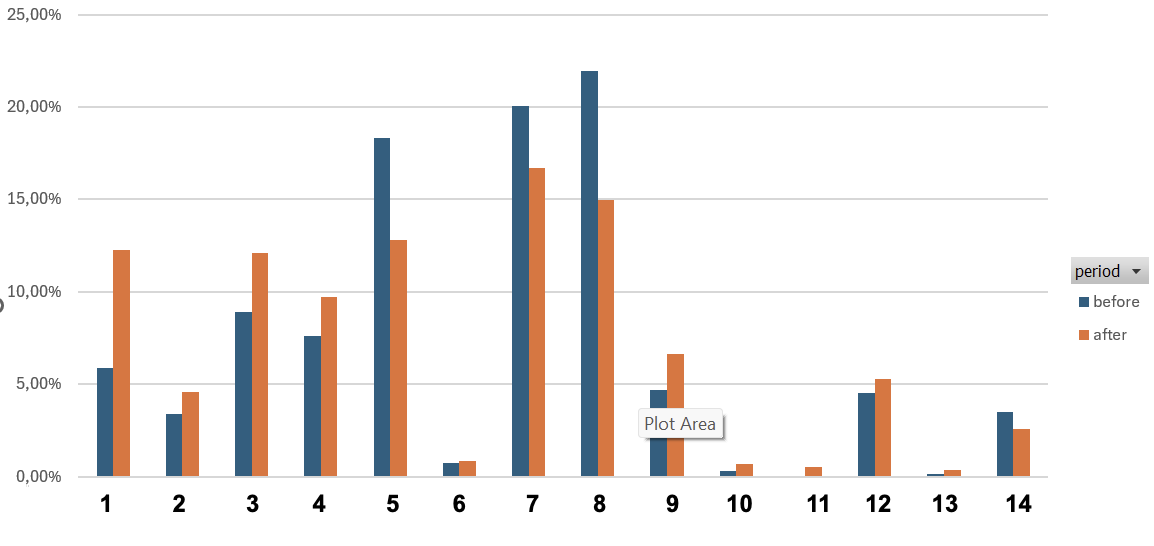Distribution of Incoming Calls
Currently, Random Delay is activated by Outbound support.
Reach out to support or your Customer Relations manager to start using Random Delay in your campaigns.
Some agents will naturally find sneaky ways to gain an unfair advantage on answering incoming calls, which have a higher possibility of success.
To combat this, and ensure a totally even playing field, you can activate Random Delay.
Unlike the standard Even Distribution method, which can be exploited by agents deliberately remaining in wrap-up mode to get more leads, Random Delay is completely random, and can be calculated based on each agents status.
How does it work?
Method 1: Notifications of incoming calls are delayed to all agents working on an incoming campaign by a random amount of time, between 1 and 5 seconds.
Method 2: Agents without an active lead (in conversation or in wrap-up) will receive a notification after a random delay of 1 to 5 seconds, while agents with an active lead will experience a longer delay of 5 - 10 seconds.
These delay parameters can be set both at the corporate level, and the user level, with simple settings for maximum delay and weights based on agent status.
In the graph, you can see the results of method 1.
Agents who experienced shorter waiting times before Random Delay had a longer waiting time after it was implemented, and vice versa.
Agents who handle calls more quickly than others (shorter conversations and wrap-up time) will naturally be connected to leads more often, as their availability is higher.
However, the Random Delay method is designed to combat cheating and promote fairness in incoming call distribution.